To install Zip and Unzip on AlmaLinux 9, follow these steps.
Step 1 : Update the System
Before installing any package, it is recommended to update the system's package list:
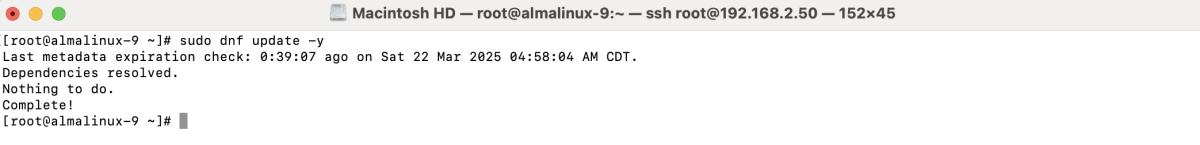
Step 2 : Install Zip
To install the Zip package, run the following command:
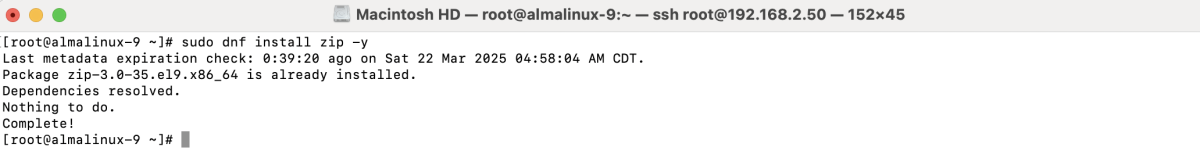
Step 3 : Install Unzip
Similarly, install Unzip using:
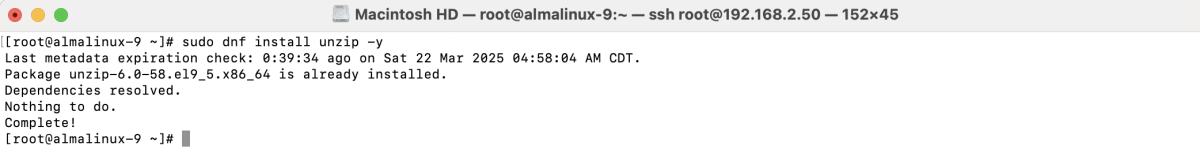
Step 4 : Example of Using Zip
To compress a directory, use the following command:
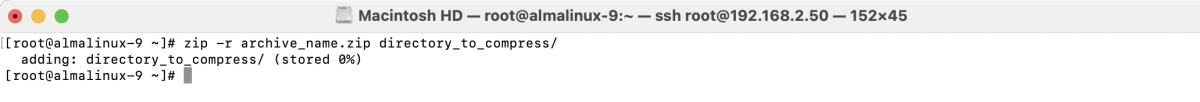
Step 5 : Example of Using Unzip
To extract a Zip archive, use:
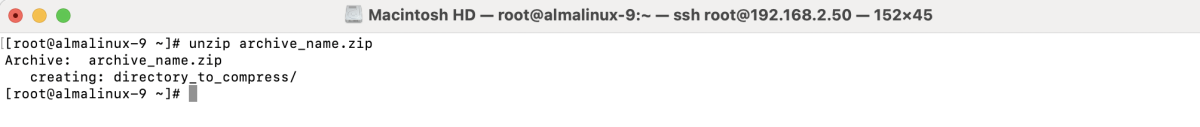
Step 6 : Using the -d Parameter
If you want to extract files to a specific directory, use the -d option:
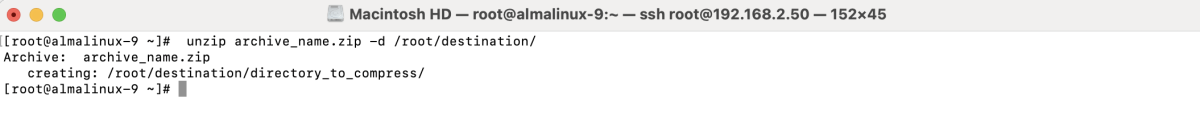
Congratulations! You have successfully installed and used Zip and Unzip on AlmaLinux 9.