To install Webmin on AlmaLinux 9, follow these steps:
Step 1 : Update System Packages
Run the following command to update your system packages:
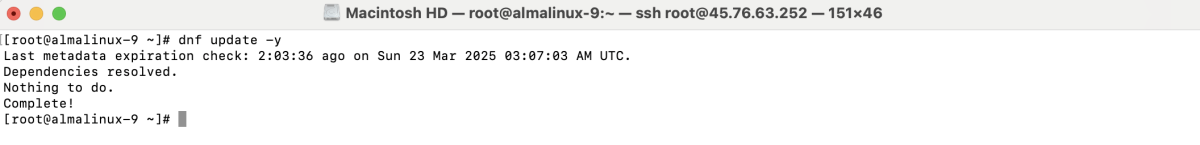
Step 2 : Add the Webmin Repository
Download and execute the Webmin repository setup script:
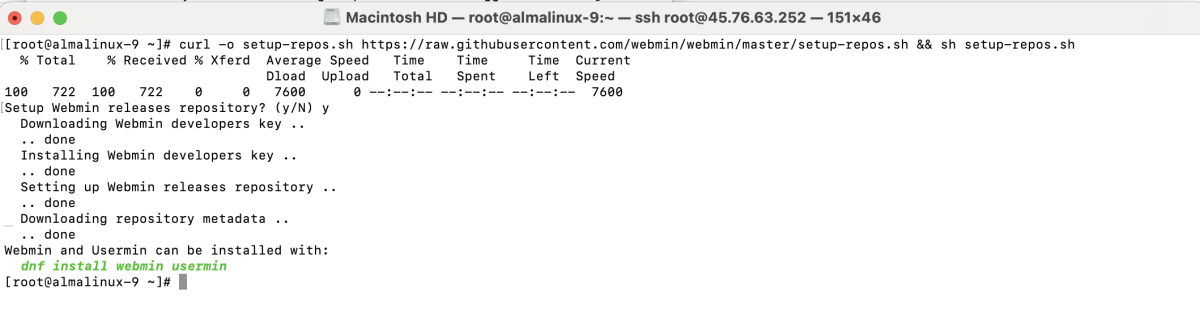
Step 3 : Install Webmin
Once the repository is added, install Webmin using:
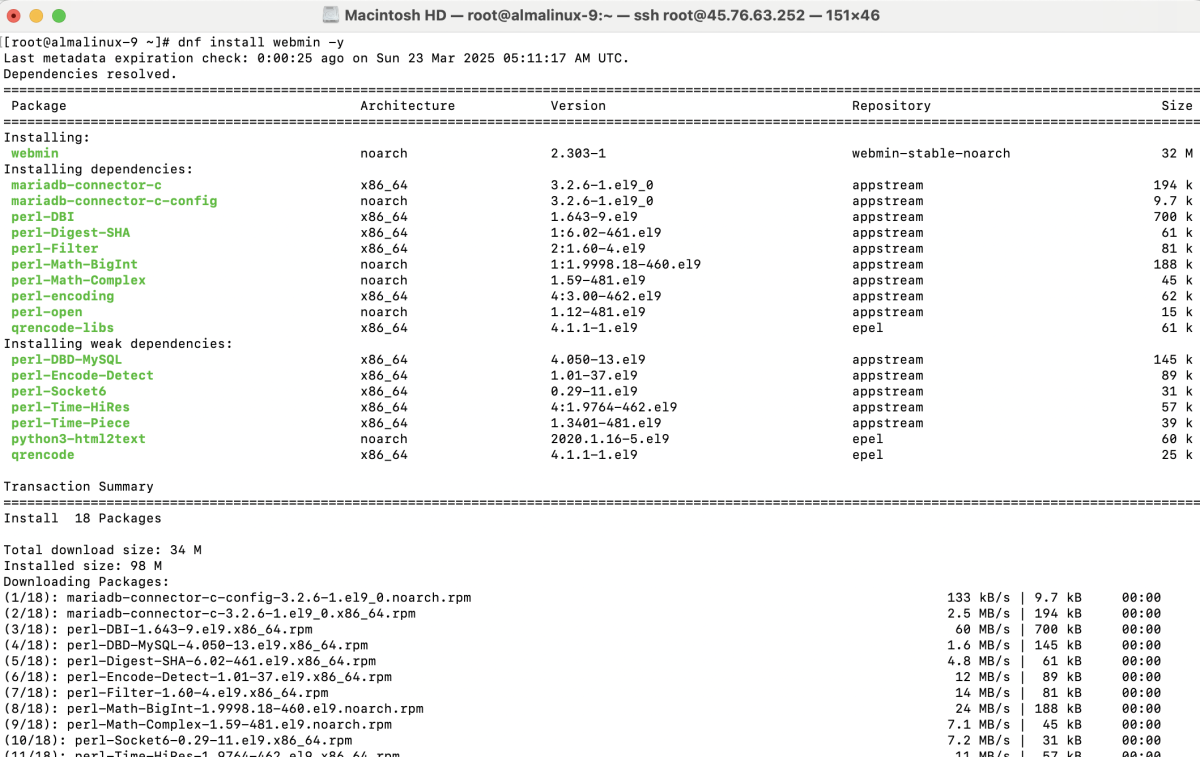
Step 4 : Check Webmin Status
After installation, check if Webmin is running:
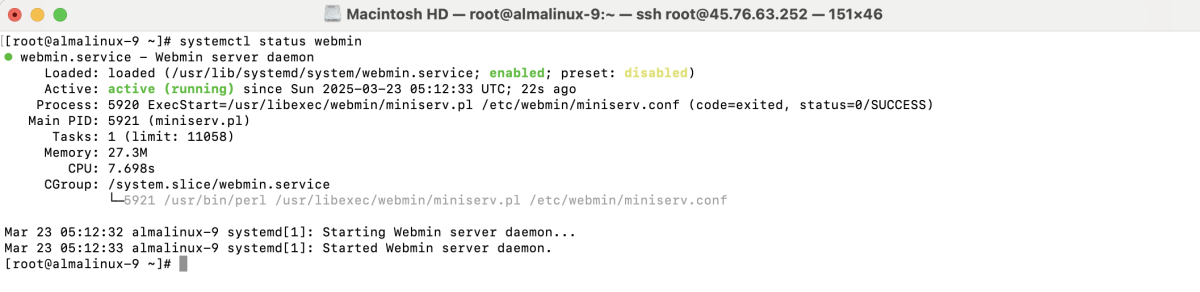
Step 5 : Configure Firewall (If Applicable)
If your firewall is enabled, allow Webmin through it:
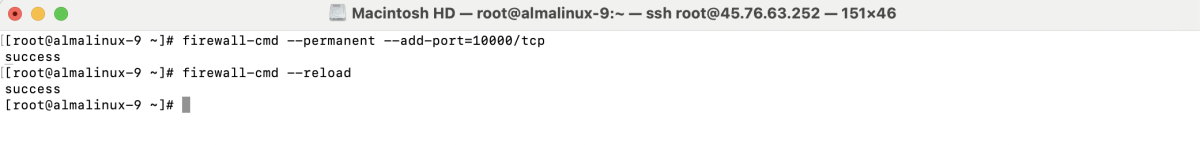
Step 6 : Access Webmin
Open your web browser and navigate to:
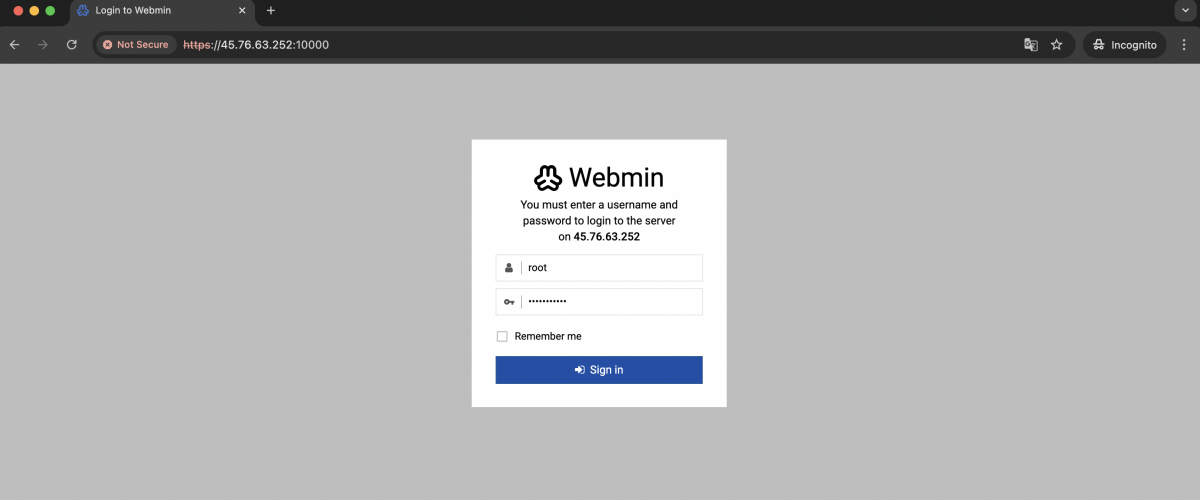
Log in using your root credentials.
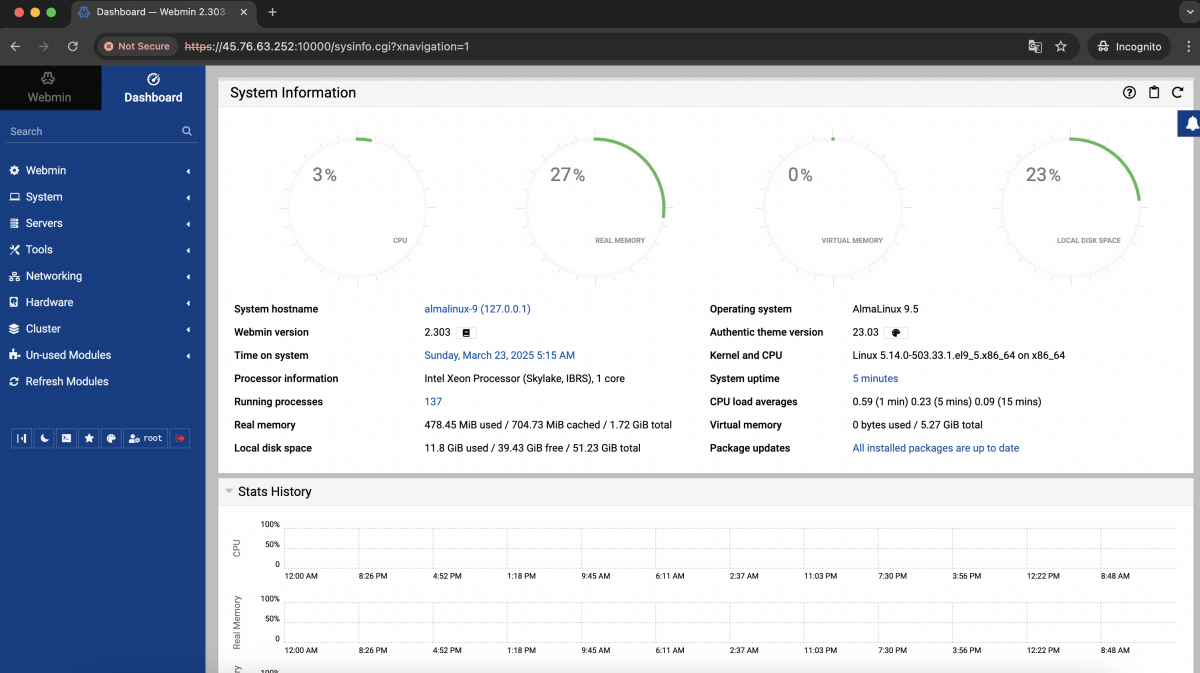
Congratulations! You have successfully installed Webmin on AlmaLinux 9.