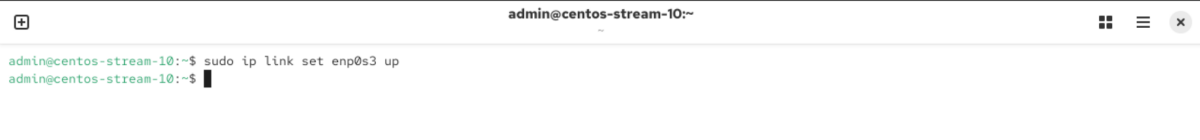To manage network interfaces on CentOS Stream 10, you can use several commands and tools to configure and monitor network interfaces effectively.
Use the ip command
The ip command is a powerful utility to manage network interfaces, IP addresses, and routing tables.
Step 1 : To view detailed information about the network interfaces, use the following command:
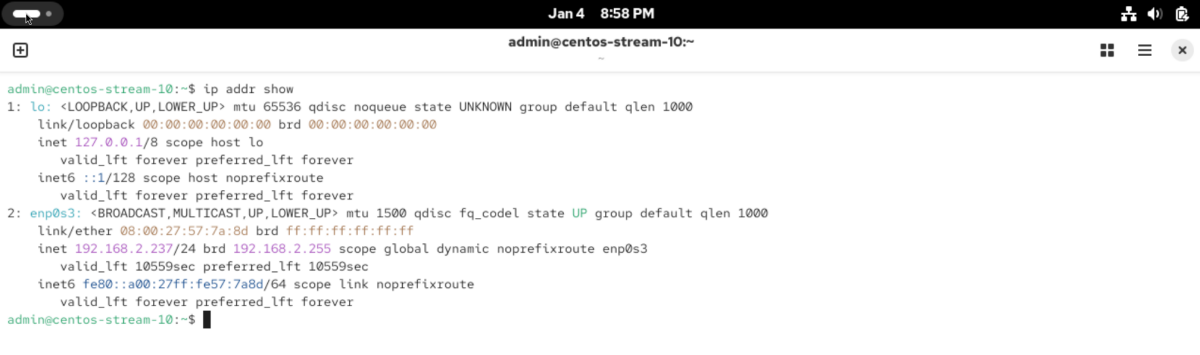
Step 2 : You can also use the shorthand version to achieve the same result:
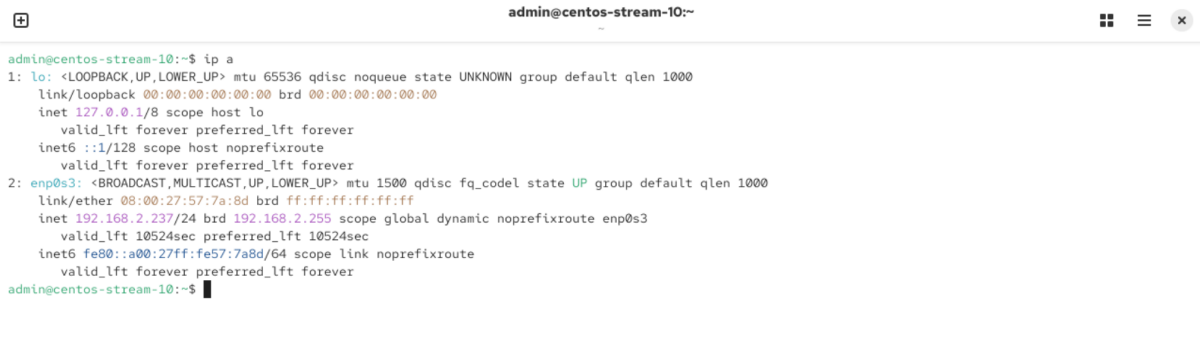
Step 3 : To bring down an interface, use the following command:
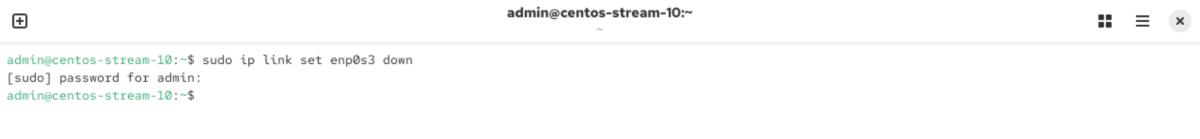
Step 4 : To bring it back up, use:
Use ifconfig
Another command to manage network interfaces is ifconfig. Although it is being replaced by ip in newer distributions, it is still available for use.
Step 5 : Use the following command to display the details of the network interfaces:
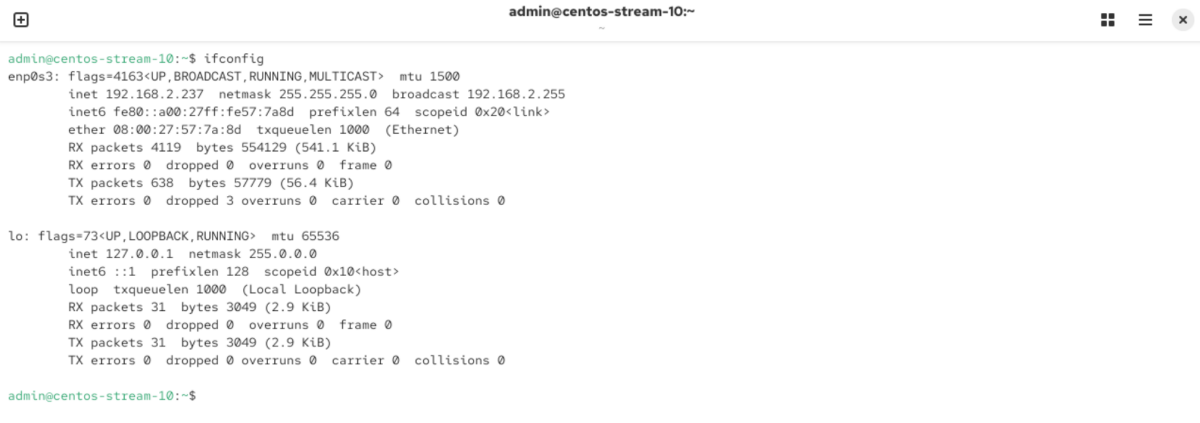
Step 6 : To bring down an interface with ifconfig, use:

Step 7 : And to bring it back up:
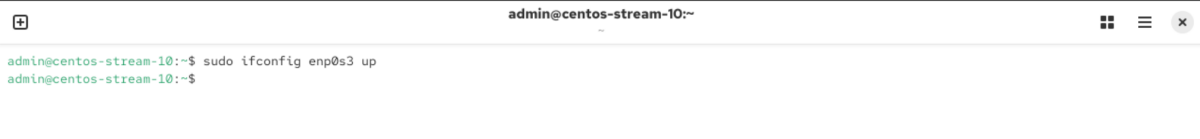
Congratulations! You have successfully managed network interfaces on CentOS Stream 10 using both ip and ifconfig commands.